I have a COBOL program which generates a sequential file with this structure:
FD ALUMNOS-FILE.
01 ALUMNOS-DATA.
88 EOF VALUE HIGH-VALUES.
05 STUDENTID PIC 9(7).
05 STUDENTNAME PIC X(10).
05 FILLER PIC X(8).
05 COURSECODE PIC X(4).
05 FOO PIC S9(7)V USAGE COMP-3.
If I open the file in Notepad++, I see strange unicode symbols which are difficult to read caused by the COMP-3 variable. Something similar to the image below (the image is from another file):
Is there any way without using COBOL to rewrite this sequential file to be readable? Maybe using a script language like VBS? Any tip or advice will be appreciated, and if you need more info let me know and I'll edit the post.