It seems as I have some kind of Transparency problem in my latest project.
I'm using the CSS option
background: transparent;
to make the background of a element transparent.
Sadly it seems not to work and breaks with a box shadow or border or something, so that my ul looks strange...
The project I'm talking about is temporarly available at
I'm talking about the
<ul id="nav">
Element. This behavior only appears in IE9 and below.
For later use, here's a picture of the described problem.
Here's the corresponding HTML code
<ul id="nav">
<li class="active"><a href="https://ggb2.zzinternet.de/homepage.html" target="_self">Startseite</a></li>
<li><a href="https://ggb2.zzinternet.de/leistungen.html" target="_self">Leistungen</a></li>
<li><a href="https://ggb2.zzinternet.de/seminare.html" target="_self">Seminare</a></li>
<li><a href="https://ggb2.zzinternet.de/ueber-uns.html" target="_self">Über Uns</a></li>
<li><a href="https://ggb2.zzinternet.de/kontakt---service.html" target="_self">Kontakt</a></li>
<li><a href="https://ggb2.zzinternet.de/karriere.html" target="_self">Karriere</a></li>
</ul>
and here's the corresponding CSS
#nav {
margin: 0;
list-style: none;
background: transparent;
margin-left: 35%;
height: 31px;
width: 625px;
display: block;
border: 0;
}
#nav li {
border: 0;
float: left;
margin: 0;
position: relative;
line-height: 30px;
background: url('individual/menu/middle-el_bg.png');
display: inline;
border: 0;
width: 15%;
}
#nav {
box-shadow: 0px 5px 8px rgba(0,0,0,0.2);
}
#nav li.active:after {
box-shadow: -2px 5px 8px rgba(0,0,0,0.2);
}
#nav li.active:before {
box-shadow: 2px 5px 8px rgba(0,0,0,0.2);
}
Thanks for your help!