I have developed one android keyboard. It's working properly as separate app on any device. Now I need to show my app in:
(Setting->Input)
Below image shows external keyboard added in device:
As you see in image Android keyboard is default.
Example: Swiftkey 3 is added externally.
But I don't know how to add my own keyboard so I can choose this?