When I run Android Lint check, I always get errors on my strings resource. The error says that I didn't translate my strings to all the languages. Assuming there are no people who know all the languages in the world (if there are I'm not one of them), and that error has a realistic solution.
How can I fix this problem? Is there any way to do it automatically (like with Google Translate)?
The error is "<the-string-name>" is not translated in af, am, ar, be, bg, ca, cs, da, de, el, en-rGB, es, es-rUS, et, fa, fi, fr, hi, hr, hu, in, it, iw, ja, ko, lt, lv, ms, nb, nl, pl, pt, pt-rBR, pt-rPT, ro, ru, sk, sl, sr, sv, sw, th, tl, tr, uk, vi, zh-rCN, zh-rTW, zu
EDIT
I know how to disable this lint error. This error exists not for you disable it...