To capture the event of the close button being pressed without deriving from QWidget and the sort, you could use an event filter.
Here's a simple demonstration, using a simple application that displays a QWidget:
If you use QWidget itself, you need to capture QEvent::Close:
#include "myEventFilter.h"
#include <QApplication>
#include <QWidget>
int main(int argc,char*argv[])
{
QApplication a(argc, argv);
w.installEventFilter(filter);
QWidget *w = new QWidget();
//install the event filter on the widget
w->installEventFilter(filter);
w->show();
return a.exec();
}
Event filter:
#ifndef MYEVENTFILTER_H
#define MYEVENTFILTER_H
#include <QObject>
#include <QDebug>
#include <QEvent>
class myEventFilter : public QObject
{
Q_OBJECT
public:
myEventFilter (QObject *parent = nullptr) {}
protected:
bool eventFilter(QObject * obj, QEvent * event) override
{
if (event->type() == QEvent::Close)
{
//handle the event here
qDebug()<<"out";
//In case you need the QWidget itself
QWidget *w = static_cast<QWidget*>(obj);
}
return QObject::eventFilter(obj, event);
}
};
#endif // MYEVENTFILTER_H
If you use QApplication's object, you need to capture QEvent::Quit:
#include <QApplication>
#include "myEventFilter.h"
int main(int argc,char*argv[])
{
QApplication a(argc, argv);
QWidget *w = new QWidget();
myEventFilter *filter = new myEventFilter();
//install the event filter on QApplication object
a.installEventFilter(filter);
w->show();
return a.exec();
}
Event filter
#ifndef MYEVENTFILTER_H
#define MYEVENTFILTER_H
#include <QObject>
#include <QDebug>
#include <QEvent>
#include <QLineEdit>
class myEventFilter : public QObject
{
Q_OBJECT
public:
myEventFilter (QObject *parent = nullptr) {}
protected:
bool eventFilter(QObject * obj, QEvent * event) override
{
if (event->type() == QEvent::Quit)
{
//handle the event here as well
qDebug()<<"out";
}
return QObject::eventFilter(obj, event);
}
};
#endif // MYEVENTFILTER_H