I am just trying to design my Search textbox like this
and I have tried like this,
border: none;
outline:none;
outline-offset: 0;
border-bottom: 1px solid;
border-color:#33B5E5;
padding:5px;
and I am getting like, 
I can give style and color for border-bottom, I don't know how to design that small line in both right and left sides. can anyone help me out here, thanks in advance