I'd like to achieve the following:
but it's bleeding from several wounds:
- Can't close
#div1to top. - Can't give dinamic size (%) value to
#div2, so likeh3andh4
What I can do so far: http://jsbin.com/ivemal/30/
The html code:
<ul>
<li>
<div id="div1">
<h3> Title </h3>
<h4> SubTitle </h4>
</div>
<div id="div2">
...
</div>
</li>
<li>
...Same...
</li>
...
</ul>
I think the root cause I can't achieve this, is the rotated text. Can someone guide me, how to handle this problem?
Thanks in advance!