The following code will produce a dendrogram with a different color for each leaf. If in the process of merging clusters it encounters two clusters with different colors, then it selects the default one dflt_col = tab:blue.
Note: the link_matrix function is a plain-copy of the one from the AgglomerativeClustering example in scikit-learn.
To explain what all it does, it's really time-consuming. Thus, print directly every unclear step.
import numpy as np
import matplotlib as mpl
import matplotlib.pyplot as plt
from scipy.cluster.hierarchy import linkage, dendrogram
from scipy.spatial.distance import squareform, pdist
from matplotlib.pyplot import cm
from sklearn.cluster import AgglomerativeClustering
import matplotlib.colors as clrs
def link_matrix(model, **kwargs):
# Create linkage matrix and then plot the dendrogram as in the standard sci-kit learn documentation
counts = np.zeros(model.children_.shape[0])
n_samples = len(model.labels_)
for i, merge in enumerate(model.children_):
current_count = 0
for child_idx in merge:
if child_idx < n_samples:
current_count += 1 # leaf node
else:
current_count += counts[child_idx - n_samples]
counts[i] = current_count
Z = np.column_stack(
[model.children_, model.distances_, counts]
).astype(float)
return Z
def assign_link_colors(model):
n_clusters = len(model.Z)
scl_map_to_hex = mpl.cm.ScalarMappable(cmap = "jet").to_rgba(np.unique(model.labels_), norm = True) #colors.to_hex()
col = [clrs.to_hex(rgb) for rgb in scl_map_to_hex]
dic_labels = {s:[c, idx] for s, c, idx in zip(np.arange(len(model.feature_names_in_), dtype = int), model.feature_names_in_, model.labels_, )}
model.dict_idx_name_cl = {k: v for k, v in sorted(dic_labels.items(), key=lambda item: item[1][1])}
dflt_col = "tab:blue" # Unclustered blue
model.dict_colors = {x:col[model.dict_idx_name_cl[x][1]] for x in model.dict_idx_name_cl}
link_cols = {}
for i, i_cl in enumerate(model.Z[:,:2].astype(int)): # select only 1st two rows
c1, c2 = (link_cols[x] if x > n_clusters else model.dict_colors[x] for x in i_cl)
# Choice of coloring assignment: if same color --> ok; if no leaf, dft ("undefined") color
if c1 == c2:
tmp_cl = c1
elif min(i_cl) <= n_clusters: # select the leaf color
tmp_cl = model.dict_colors[min(i_cl)]
else:
tmp_cl = dflt_col
link_cols[i+1+n_clusters] = tmp_cl
#print(f'-link_cols: {link_cols}',)
return link_cols
def mod_2_dendrogram(model, **kwargs):
plt.style.use('seaborn-whitegrid')
plt.figure(figsize=(int(.5 * len(model.feature_names_in_)), 7))
print(f'-0.7*max(Z[:,2]): {0.7*max(model.Z[:,2])}',)
# Plot the corresponding dendrogram
ddata = dendrogram(model.Z, #count_sort = "descending",
**kwargs)
# Plot distances on the dendrogram
# plot cluster points & distance labels
y_lim = dist_thr
for i, d, c in zip(ddata['icoord'], ddata['dcoord'], ddata['color_list']):
x = sum(i[1:3])/2
y = d[1]
if y > y_lim:
plt.plot(x, y, 'o', c=c, markeredgewidth=0)
plt.annotate(np.round(y,2), (x, y), xytext=(0, -5),
textcoords='offset points',
va='top', ha='center', fontsize=9)
plt.axhline(y=dist_thr, color='orange', alpha = 0.7, linestyle='--', label = f"threshold: {int(model.dist_thr)}")
plt.title(f'Agglomerative Dendrogram with n_clust: {model.n_clusters_}')
plt.xlabel('Clusters')
plt.ylabel('Distance')
plt.legend()
return ddata
Now, the running example:
import string
import pandas as pd
np.random.seed(0)
dist = np.random.randint(1e4, size = (10,10))
np.fill_diagonal(dist, 0)
dist = pd.DataFrame(dist, columns = list(string.ascii_lowercase)[:dist.shape[0]])
dist_thr = 1.5e3
model = AgglomerativeClustering(distance_threshold = dist_thr, n_clusters=None, linkage = "single", metric = "precomputed",)
model.dist_thr = dist_thr
model = model.fit(dist)
model.Z = link_matrix(model)
link_cols = assign_link_colors(model)
_ = mod_2_dendrogram(model, labels = dist.columns,
link_color_func = lambda x: link_cols[x])