I cannot test my app on my Samsung Epic 4G because adb will not see it in Mac OSX. I am aware of the many posts on this topic and have tried everything I could find. I've spent all day trying to get adb to see my phone, but to no avail.
Someone down voted me for not researching. Just to make clear, I've spent more than 8 hours trying solutions from all of these posts: Why won't Eclipse/adb detect my Samsung Galaxy Tab device on my Mac?, Adb Devices can't find my phone, adb not finding my device / phone (MacOS X), ADB error device not found OSX and more. None of the suggested solutions I have found has made adb see my device.
My system - a MacBook Pro running OS X 10.8.4, adb version 1.0.31 which came with ADT 22.0.1, USB debugging mode IS enabled, MTP mode selected on phone, phone is running Android 4.1.2.
- tried with Kies installed, Kies can see the phone, Android File Transfer won't see the phone
- tried with Kies uninstalled, Android File Transfer does see the phone
- tried both of the above with UART in modem mode, USB in PDA mode
- tried both of the above with UART in PDA mode, USB in PDA mode
- tried manually adding vendor code to adb_usb.ini
- tried running "android update adb", which did not add anything to adb_usb.ini
- tried a factory reset on the phone then retried all of the above
- tried rebooting the Mac and then retried all of the above
- tried resetting the PRAM on the Mac and then retried all of the above
- tried using a powered USB hub (per one of the posts) and retried all of the above
- tried putting phone in PTP mode for USB connection - nothing
In all cases, System Information shows the phone as being attached.
!
Even weirder, when I run adb devices in a Ubuntu VM on top of OSX, it DOES see the phone. Ubuntu, the guest OS, can see the device, but adb running in the host OSX cannot see it.

In ALL CASES, adb devices will NOT show the phone even though the VM may see it, System Information can see it, Kies or Android File Transfer (in OSX) can see it.
Developing in the Ubuntu VM is a workaround, but is very slow and I would like to be able to develop in OSX.
Please help.