I implement push notification in my application, I check it on my ipad device, in the php file, I put the device token specified:
$deviceToken = '2ca0c25ed7acea73e19c9d9193e57a12c1817ed48ddf8f44baea42e68a51563c';
until now, the notification works fine.
when I want to register devices into database, I got an the below error:
Error in registration. Error: Error Domain=NSCocoaErrorDomain Code=3000 "no valid 'aps-environment' entitlement string found for application" UserInfo=0x1edda520 {NSLocalizedDescription=no valid 'aps-environment' entitlement string found for application}
I don't understand the mentioned error, Note: that I use push notification for development and not for distribution yet.
I got the code of the registration from this link
 Thank you for you help!
Thank you for you help!