Here I have done, the same thingy using Nested Layout, have a look at the code example :
import java.awt.*;
import javax.swing.*;
public class WelcomeExample
{
private JPanel headerPanel;
private JButton logoutButton;
private JPanel leavePanel;
private JRadioButton casualRButton;
private JRadioButton specialRButton;
private JRadioButton sickRButton;
private JRadioButton privilegeRButton;
private ButtonGroup radioButtonGroup;
private JTextField leaveDaysField;
private JButton checkLeaveButton;
private JTextArea notesArea;
private JScrollPane notesScroller;
private JButton applyLeaveButton;
private String headerText = "<html><body><h1><font " +
"color=\"red\">Welcome : </font><font color" +
"=\"blue\">Code Zero</font></h1></body></html>";
private void displayGUI()
{
JFrame frame = new JFrame("Welcome");
frame.setDefaultCloseOperation(JFrame.DISPOSE_ON_CLOSE);
JPanel contentPane = new JPanel();
contentPane.setLayout(new BorderLayout(5, 5));
contentPane.setBorder(
BorderFactory.createEmptyBorder(5, 5, 5, 5));
headerPanel = getHeaderPanel();
leavePanel = getLeavePanel();
contentPane.add(headerPanel, BorderLayout.PAGE_START);
contentPane.add(leavePanel, BorderLayout.CENTER);
contentPane.add(getApplyPanel(), BorderLayout.PAGE_END);
frame.setContentPane(contentPane);
frame.pack();
frame.setLocationByPlatform(true);
frame.setVisible(true);
}
private JPanel getHeaderPanel()
{
JPanel panel = new JPanel();
panel.setLayout(new BorderLayout(5, 5));
panel.setBorder(BorderFactory.createEmptyBorder(5, 5, 5, 5));
JLabel headerLabel = new JLabel(headerText, JLabel.CENTER);
JPanel buttonPanel = new JPanel();
logoutButton = new JButton("Logout");
buttonPanel.add(logoutButton);
panel.add(headerLabel, BorderLayout.CENTER);
panel.add(buttonPanel, BorderLayout.LINE_END);
panel.add(new JSeparator(
SwingConstants.HORIZONTAL), BorderLayout.PAGE_END);
return panel;
}
private JPanel getLeavePanel()
{
JPanel panel = new JPanel();
panel.setLayout(new BorderLayout(5, 5));
panel.setBorder(BorderFactory.createEmptyBorder(5, 5, 5, 5));
JPanel leaveHeaderPanel = new JPanel();
leaveHeaderPanel.setLayout(new GridLayout(0, 1, 5, 5));
leaveHeaderPanel.setBorder(
BorderFactory.createTitledBorder("Choose a leave type : "));
JPanel leaveTypePanel = new JPanel();
leaveTypePanel.setLayout(new FlowLayout(
FlowLayout.LEFT, 5, 5));
casualRButton = new JRadioButton("Casual Leave");
specialRButton = new JRadioButton("Special Leave");
sickRButton = new JRadioButton("Sick Leave");
privilegeRButton = new JRadioButton("Privilege Leave");
radioButtonGroup = new ButtonGroup();
radioButtonGroup.add(casualRButton);
radioButtonGroup.add(specialRButton);
radioButtonGroup.add(sickRButton);
radioButtonGroup.add(privilegeRButton);
leaveTypePanel.add(casualRButton);
leaveTypePanel.add(specialRButton);
leaveTypePanel.add(sickRButton);
leaveTypePanel.add(privilegeRButton);
JPanel applyLeavePanel = new JPanel();
applyLeavePanel.setLayout(new FlowLayout(
FlowLayout.LEFT, 5, 5));
JLabel applyLeaveLabel = new JLabel(
"Apply for (No. of days) : ", JLabel.CENTER);
leaveDaysField = new JTextField(5);
checkLeaveButton = new JButton("Check Leave Availability");
applyLeavePanel.add(applyLeaveLabel);
applyLeavePanel.add(leaveDaysField);
applyLeavePanel.add(checkLeaveButton);
leaveHeaderPanel.add(leaveTypePanel);
leaveHeaderPanel.add(applyLeavePanel);
notesArea = new JTextArea(10, 10);
notesScroller = new JScrollPane();
notesScroller.setBorder(
BorderFactory.createTitledBorder(
"Leave Note (Max. 200 Characters) : "));
notesScroller.setViewportView(notesArea);
panel.add(leaveHeaderPanel, BorderLayout.PAGE_START);
panel.add(notesScroller, BorderLayout.CENTER);
return panel;
}
private JPanel getApplyPanel()
{
JPanel panel = new JPanel();
applyLeaveButton = new JButton("Apply");
panel.add(applyLeaveButton);
return panel;
}
public static void main(String[] args)
{
Runnable runnable = new Runnable()
{
@Override
public void run()
{
new WelcomeExample().displayGUI();
}
};
EventQueue.invokeLater(runnable);
}
}
OUTPUT :