I cannot create a new Android project in Eclipse. I have already seen this question, and I did already have the SDK platform installed. I have attached a link to the screenshot below, and as you can see, it's saying to enter an application name, but I have clearly already done that.