I am trying to make this simple Dialog semi-transparent:
class TestDialog extends SherlockDialogFragment
{
public TestDialog()
{
super();
}
@Override
public Dialog onCreateDialog(Bundle savedInstanceStateBundle )
{
AlertDialog.Builder builder1 = new AlertDialog.Builder(getActivity());
// Get the layout inflater
LayoutInflater inflater1 = getActivity().getLayoutInflater();
// Inflate and set the layout for the dialog
// Pass null as the parent view because its going in the dialog layout
builder1.setView(inflater1.inflate(R.layout.dlg_test, null))
// Add action buttons
.setPositiveButton( "Ok", new DialogInterface.OnClickListener()
{
@Override
public void onClick(DialogInterface dialog, int id)
{
// sign in the user ...
}
})
.setNegativeButton( "Cancel", new DialogInterface.OnClickListener()
{
@Override
public void onClick(DialogInterface dialog, int id)
{
}
});
return builder1.create();
}
}
The Layout is the following:
<LinearLayout xmlns:android="http://schemas.android.com/apk/res/android"
android:id="@+id/test"
android:layout_width="wrap_content"
android:layout_height="wrap_content"
android:orientation="vertical" >
<TextView
android:id="@+id/username"
android:layout_width="match_parent"
android:layout_height="wrap_content"
android:layout_marginTop="16dp"
android:layout_marginLeft="4dp"
android:layout_marginRight="4dp"
android:layout_marginBottom="4dp"
android:hint="User name" />
</LinearLayout>
I have tried everything, from using a transparent .png as the background drawable of the linear layout, to setting the alpha field to 0.5, to using as a drawable a color equal to 0. I am not able to make that dialog semi-transparent. I don't know even if it is possible.
What i would like to create is a dialog like the panel in the following image:  .
Thanks.
Note1: the min sdk required is version 8, the target is the latest (actually, v17).
.
Thanks.
Note1: the min sdk required is version 8, the target is the latest (actually, v17).