Hi I have UITextView that I want it to make its height right above the keyboard. I am making a notes app and I need to bring the UITextView up so it scroll easily.Here is the code:
CGRect keyboardBounds = [[[notification userInfo] objectForKey:UIKeyboardFrameEndUserInfoKey] CGRectValue];
CGRect frame = self.notesTextView.frame;
CGFloat height = self.notesTextView.frame.size.height;
height = frame.size.height;
frame.size.height -= keyboardBounds.size.height;
self.notesTextView.frame = frame;
However the screen turns out like this: