I have 3 pictureBoxs each one have transparent image, like this:
To make the picture 2 and picture 3 transparent for picture 1 , I wrote this code:
pictureBox2.Parent = pictureBox1;
pictureBox3.Parent = pictureBox1;
Now, my problem: How can I make picture 2 transparent for picture 3?