Custom view from resource:
// Set up the action bar.
final ActionBar actionBar = getActionBar();
actionBar.setNavigationMode(ActionBar.NAVIGATION_MODE_STANDARD);
actionBar.setCustomView(R.layout.custom_action_bar);
actionBar.setDisplayOptions(ActionBar.DISPLAY_SHOW_CUSTOM);
the result is:
Custom view manually inflated:
// Set up the action bar.
final ActionBar actionBar = getActionBar();
actionBar.setNavigationMode(ActionBar.NAVIGATION_MODE_STANDARD);
LayoutInflater inflater = (LayoutInflater) this .getSystemService(Context.LAYOUT_INFLATER_SERVICE);
View view = inflater.inflate(R.layout.custom_action_bar, null);
actionBar.setCustomView(view);
actionBar.setDisplayOptions(ActionBar.DISPLAY_SHOW_CUSTOM);
the result is:
custom_action_bar.xml:
<?xml version="1.0" encoding="utf-8"?>
<LinearLayout xmlns:android="http://schemas.android.com/apk/res/android"
android:layout_width="match_parent"
android:layout_height="match_parent"
android:orientation="horizontal"
android:weightSum="3">
<TextView
android:id="@+id/bar_title1"
android:layout_width="0dp"
android:layout_height="wrap_content"
android:layout_weight="1"
android:textColor="@color/White"
android:text="title1"/>
<TextView
android:id="@+id/bar_title2"
android:layout_width="0dp"
android:layout_height="wrap_content"
android:layout_weight="1"
android:textColor="@color/White"
android:text="title2"/>
<TextView
android:id="@+id/bar_title3"
android:layout_width="0dp"
android:layout_height="wrap_content"
android:layout_weight="1"
android:textColor="@color/White"
android:text="title3"/>
</LinearLayout>
The first layout shown here is the correct one, because it has weights on its widgets. The second attempt should produce the same result, but it does not.