I want to enter a command in command prompt after reaching a specific location. How can I achieve this?
e.g.,
set PathName="X:\Web Content Mgmt\Completed Filtering\2013_Folder"
set comd="dir /b /s *.zip"
start "cmd" cd /d %PathName%
I am opening the command prompt and giving it a path using PathName. Now after reaching that specific path I want to insert the comd variable into the command prompt to get the desired result.
These are the specific commands I am trying to execute in the batch file:
Microsoft Windows [Version 6.1.7601]
Copyright (c) 2009 Microsoft Corporation. All rights reserved.
C:\Users\anoopn>x:
X:\>cd
X:\Web Content Mgmt\Completed Filtering\2013_Folder
X:\Web Content Mgmt\Completed Filtering\2013_Folder> dir /b /s *.zip > C:\Users\anoopn\Desktop\abc.csv