I've this html which i'm sending as a mail (see fiddle) in which i use 2 external images (one for the company logo and one for the table background) : :
<img src="http://www.hawkaviation.com/assets/static-header.jpg" alt="Hawk Aviation""/></a>
<table border="0" cellspacing="0" cellpadding="0" style="background:rgba(55, 20, 240, 0.99) url('http://www.hisplaceautorepair.com/images/auto/Primary_Images/napa_bg.jpg'); padding: 38px">
I send it from code to many email clients : gmail, yahoo, ios.
Only in outlook client the pictures are not presented:
How can I overcome it? Is this related to the way I'm sending it (via c# code) or the way the images are linked to the html?
I'd appreciate a step by step answer. Regards, Omer.
 ` 2 double quotes on the `alt` tag and a random closing `` tag at the end.
– Nick R
Jul 08 '13 at 14:03
` 2 double quotes on the `alt` tag and a random closing `` tag at the end.
– Nick R
Jul 08 '13 at 14:03