Ok here's my very crude attempt at this using pure CSS..
Here's the fiddle: http://jsfiddle.net/PJbhQ/4/
Here's the CSS:
.nav-tabs > li > a{
box-shadow: -2px -1px 3px -1px #aeaeae, 2px -1px 3px -1px #aeaeae;
background-image:linear-gradient(to bottom, #fefefe, #dddedd);
//border-bottom-color: transparent;
border-radius: 8px 20px 0 0;
border-bottom: none;
}
.nav-tabs > li > a:after{
background-attachment: scroll;
background-clip: border-box;
background-color: transparent;
background-image: radial-gradient(circle at 100% 0 , rgba(255, 255, 255, 0) 14px, #999 17px, #dddedd 18px);
background-origin: padding-box;
background-position: left bottom, right bottom, right top, left top;
background-repeat: no-repeat;
background-size: 100% 100%;
content: "null";
color:rgba(0,0,0,0);
height: 20px;
left: 31px;
position: relative;
top: 8px;
width: 20px;
z-index: 5;
}
.nav-tabs > li.active > a {
box-shadow: -2px -1px 3px -1px #aeaeae, 2px -1px 3px -1px #aeaeae;
color: @gray;
background: #ffffff;
border-bottom: none;
}
.nav-tabs > li.active > a:after{
background-attachment: scroll;
background-clip: border-box;
background-color: transparent;
background-image: radial-gradient(circle at 100% 0 , rgba(255, 255, 255, 0) 14px, #999 17px, #fff 18px);
background-origin: padding-box;
background-position: left bottom, right bottom, right top, left top;
background-repeat: no-repeat;
background-size: 100% 100%;
}
(HTML and JS are the same)
I used gradients for the convex curve as seen from Inset border-radius with CSS3
Hope this helps! :)