I've been trying to convert an integer array of RGB values to a PNG image. How can I generate the following image from the following integer array?
'''This is a 3D integer array. Each 1D array inside this array is an RGBA value'''
'''Now how can I convert this RGB array to the PNG image shown above?'''
rgbArray = [
[[255,0,0], [255, 0, 0], [255, 0, 0], [255, 0, 0], [0,0,255], [0,0,255], [0,0,255], [0,0,255]],
[[255,0,0], [255, 0, 0], [255, 0, 0], [255, 0, 0], [0,0,255], [0,0,255], [0,0,255], [0,0,255]],
[[255,0,0], [255, 0, 0], [255, 0, 0], [255, 0, 0], [0,0,255], [0,0,255], [0,0,255], [0,0,255]],
[[255,0,0], [255, 0, 0], [255, 0, 0], [255, 0, 0], [0,0,255], [0,0,255], [0,0,255], [0,0,255]],
[[0,0,255], [0,0,255], [0,0,255], [0,0,255], [255, 0, 0], [255, 0, 0], [255, 0, 0], [255, 0, 0]],
[[0,0,255], [0,0,255], [0,0,255], [0,0,255], [255, 0, 0], [255, 0, 0], [255, 0, 0], [255, 0, 0]],
[[0,0,255], [0,0,255], [0,0,255], [0,0,255], [255, 0, 0], [255, 0, 0], [255, 0, 0], [255, 0, 0]],
[[0,0,255], [0,0,255], [0,0,255], [0,0,255], [255, 0, 0], [255, 0, 0], [255, 0, 0], [255, 0, 0]],
]