I'm trying to associate a custom SSL certificate with Cloudfront. I uploaded it to IAM with the cert, privatekey, and chain. I gave it an upload path of /cloudfront.
I have also requested and received permission from AWS to use custom SSL with Cloudfront.
However, when I'm in the cloudfront console, and trying to associate the certificate, I get the follow error when I press the "Yes, Edit" button.
"The specified viewer certificate does not exist or is not valid." (check attached image)
I've purchased a wildcard cert from DNSimple, and followed these instructions (https://devcenter.heroku.com/articles/ssl-certificate-dnsimple)
Is there any idea how to go forward? I might have made my certificate incorrectly, but I have no idea how to debug this. Is it possible that I've made my certificate correctly, and there is just something wrong with my aws account or Cloudfront configuration?
Thanks!