I have the following data in .csv file:
Name marks1 marks2
xy 10 30
yz 20 40
zx 30 40
vx 20 20
vt 10 20
How do I draw a graph with both marks1 and marks2 in y-axis and name in x-axis?
y <- cbind(data$marks1,data$marks2)
x <- cbind(data$Name)
matplot(x,y,type="p")
I need a bar plot and due to high amount of x axis data i need to allign them properly and also place the number
For example graph should be like
marks 1 marks 2 in two different colors in same bar and marks written on them
#read csv file
aau <- read.csv("",head=TRUE,sep=",")
#convert into matrix format
aaumatrix <- as.matrix(aau)
#create barplot
barplot(aaumatrix)
#check for more attributes of barplot
?barplot
 Option 2:
Option 2: