A transaction doesn't remove the views that already exist in the container that will be used for the transaction. To remove those views you need to wrap the initial content of the ParentFragment as a fragment and replace that by the child fragment(with a replace transaction and not an add transaction). I've made some changes to your code, check it out below:
ParentFragment:
public class ParentFragment extends Fragment {
private static final int CONTAINER_ID = 0x2222;
private static final String INITIAL_FRAG = "initial_fragment";
@Override
public View onCreateView(LayoutInflater inflater, ViewGroup container,
Bundle savedInstanceState) {
FrameLayout wrapper = new FrameLayout(getActivity());
wrapper.setId(CONTAINER_ID);
// look for our two possible fragments, if we don't find the
// InitialContentFragment add it
if (getChildFragmentManager().findFragmentByTag(INITIAL_FRAG) == null) {
InitialContentFragment initContent = new InitialContentFragment();
Bundle args = new Bundle();
args.putString("text",
"I'm the initial content fragment in the parent fragment");
initContent.setArguments(args);
getChildFragmentManager().beginTransaction()
.add(CONTAINER_ID, initContent, INITIAL_FRAG).commit();
}
return wrapper;
}
public void requestFragmentTransaction() {
FragmentTransaction fragmentTransaction = getChildFragmentManager()
.beginTransaction();
ChildFragment childFragment = new ChildFragment();
Bundle args = new Bundle();
args.putString("text", "Hi I am Child Fragment");
childFragment.setArguments(args);
fragmentTransaction.replace(CONTAINER_ID, childFragment, "ChildFragment");
fragmentTransaction.addToBackStack(null);
fragmentTransaction.commit();
}
}
where the InitialContentFragment is:
public static class InitialContentFragment extends Fragment {
@Override
public View onCreateView(LayoutInflater inflater, ViewGroup container,
Bundle savedInstanceState) {
// inflate the layout file that would normally be in the
// ParentFragment at start
View view = inflater.inflate(R.layout.layout_parentfragment,
container, false);
Bundle bundle = getArguments();
final String text = bundle.getString("text");
TextView textView = (TextView) view.findViewById(R.id.textView1);
textView.setText(text);
Button button = (Button) view.findViewById(R.id.button1);
button.setOnClickListener(new OnClickListener() {
@Override
public void onClick(View v) {
ParentFragment parent = (ParentFragment) InitialContentFragment.this
.getParentFragment();
parent.requestFragmentTransaction();
}
});
return view;
}
}
As a side note, NEVER ignore the try-catch block like you did.