I have a selectOneMenu on my JSF page. I want to rearrange various fields on the page and for that I used style="width:150px;" attribute to restrict the width of the selectOneMenu lists.
This does restrict the Size of list and UI is looking good, But when I click on the list to select an item the display items are also restricted to the width I set and thus are truncated.
Is there any way using which, I restrict the size of collapsed list but when I expand a selectOneMenu, I see complete menu items which are not truncated?