I just switched from Eclipse to Android Studio (IntelliJ).
I can't figure out how the autocompletion works! I tried Control + Space, Control + Shift + Space but i have no relevant suggestion. Not in the Java files, not in the layout files.
Is there another shortcut? Do I need to enable some option beforehand?