I have a strange problem, my data gets hidden when I change the height of my browser. It also disappears in mobile browsers sizes... here is a screenshot:
I am following this tutorial
Here is the page with the issue.
From what I can tell your slide DIVs have height: 100%; as well as your html and body tags. html will inherit it's height from the view-port size. Your content is larger than the view-port as you change the vertical height. Content gets hidden under the elements that come after it. If you remove the background color from all your slides you will begin to see your content overlapping.
What you need to do is remove height: 100%; from your slides. This will cause your slider DIVs to contain/show your content as they will expand to fit the height they actually take up and will prevent element stacking.
What you need is to either have the slide be the view-port size or the content size, which ever is larger. Since you are using jQuery already you could try something like this:
function slideHeights() {
var viewportHeight = $(window).height();
$('.slide').each(function(){
var elem = $(this);
// reset so we can get the correct height of element each time
elem.css('height','auto');
var slideHeight = elem.height(); // height of content in slide
if ( viewportHeight > slideHeight ) {
height = viewportHeight;
} else {
height = slideHeight;
}
elem.css('height', height);
});
}
$(document).ready(function(){
slideHeights(); // for page load
$(window).resize(slideHeights); // for window resize
});
What we did above is create a function that monitors the current size of the view-port and compares it to the height of the slide (total height of slide's content). If the view-port height is larger than content height we use that, otherwise we use the content height for the slide. In the process we reset the min-height value so it is not reading a value we previously set.
We initially fire the function on page load simply by calling it. Then we pass it to the resize function so it gets called when appropriate. See http://api.jquery.com/resize/ for how browser apply the resize event.
It is a problem of height of-course. Do one thing, set a minimum height of each slide, approx 800 or 900 px. And then test, it will surely work.
.slide {
background-attachment: fixed;
height: 100%;
min-height: 800px; /*set any height here*/
position: relative;
width: 100%;
}