I am getting the error in the title when I run this code during the Add method. The Add method should add the gameobject to a list called queue.
GameObject is a class.
GameManager is a class as well.
queue is a list.
I think this is the only code relevant.
static void Main()
{
GameObject obj1 = new GameObject();
GameManager manager1 = new GameManager();
obj1.name = "First";
manager1.Add(obj1);
manager1.Process();
}
public void Add(GameObject gameObject)
{
gameObject.initialize = true;
queue.Add(gameObject);
}