How would you check if a relationship has been established when adding data to core data? Currently I have a TO MANY relationship between two of my entities.
I am attempting to create a detail view but am struggling and i'm not sure if its due to a relationship not being established or if my issue is with passing the data over to the new view controller.

I am adding the the data to the core data entities using the following code. Does this look right when establishing a relationship between the two?
ExcerciseInfo *info = [_fetchedResultsController objectAtIndexPath:indexPath];
NSManagedObject *routineEntity = [NSEntityDescription insertNewObjectForEntityForName:@"Routines"inManagedObjectContext:context];
NSManagedObject *routineEntityDetail = [NSEntityDescription insertNewObjectForEntityForName:@"RoutinesDetails" inManagedObjectContext:context];
[[routineEntityDetail valueForKey:@"name"] addObject:routineEntity];
[routineEntity setValue: info.name forKey:@"routinename"];
[routineEntityDetail setValue: info.details.muscle forKey:@"image"];
NSError *error = nil;
Error Investigation:
I used one of the suggested methods but am still getting this fault when i tested the relationship in a NSLog(@"ExTitle *** %@",Ex.routinedet); with routinedet being the @property (nonatomic, retain) NSSet *routinedet; in the core data generated NSObject relationship model:
Relationship 'routinedet' fault on managed object (0x749ea50) <Routines: 0x749ea50> (entity: Routines; id: 0x749c630 <x-coredata://C075DDEC-169D-46EC-A4B7-972A04FCED70/Routines/p1> ; data: {
routinedet = "<relationship fault: 0x8184a20 'routinedet'>";
routinename = "Leg Crunch";
I have also tested to make sure the segue is working and its is as;
self.title = Ex.routinename;
RoutinesDetails *info;
NSLog(@"Image *** %@",info.image);
which shows the title as the correct name but returns image string as null.