I used this to use my XNA game in visual studio 2012, everything worked perfectly as it looks but when I click on the debug button on the top bar, "Start Debugging" and "Start Without Debugging" are grayed out and I click on them. I can still click on the "Start" arrow, when I do I get the following error message.