I am working with some icons in a table and I am looking to keep the aspect ratio of the icons.
The heights all have to be the same (18px) but the width can vary.
I have seen other solutions for these when the width is fixed and height is set to auto like below this solution
img {
width: 75px;
height: auto;
}
Some sample code is below for my table (at least just one cell in the table)
<td class="set_symbol" style="text-align: center;">
<img src="/static/img/symbols_large/Gatecrash_Uncommon.gif" style="height: 18px;">
</td>
What I would like to do is to keep the height of the image at 18px and have the width be whatever fits the aspect ratio.
Also, I have no qualms about browsers. So if it takes CSS3 or whatever, doesn't matter.