I'm very new to programming and I'm just starting to learn VBA with excel. I came across on this website and did the examples here but I have question about this code:
I know the variables are declared using "Dim" statement "Message" here is the variable with a data type of integer. What I don't clearly understand is; what is the meaning of "6" here and "7". I believe they come from somewhere. But as I just started learning this program, I don't have any idea. Could you please tell me how it end up to "6" and "7". I believe there is some basis here
Private Sub CommandButton1_Click()
Dim message As Integer
message = MsgBox("Click Yes to Proceed, No to stop", vbYesNoCancel, "Login")
If message = 6 Then
Range("A1").Value = "You may proceed"
ActiveWorkbook.Activate
ElseIf message = 7 Then
ActiveWorkbook.Close
End If
End Sub
Thank you for your help:-)
=======
Thanks guys for the answers, they're very helpful. Yes this thread has been already posted in superuser site. I was informed that this question should belong here so I posted it here after reading that they will do it automatically from superuser to stackoverflow.
thanks once again