I made a map using an orthographic projection and I try to improve performance because the rotation is not smooth (around 6-7FPS).
It's a map of the world built with a topojson file (world-100m). I need to interact with country and colorized them so there is as many svg:path as there are countries.
After the loading I have an automatic rotation function launched using d3.timer :
autoRotate = () =>
@start_time = Date.now() # Store the current time (used by automatic rotation)
d3.timer () =>
dt = Date.now() - @start_time
if @stopRotation or dt > @config.autoRotationDuration
true
else
@currentRotation[0] = @currentRotation[0] - @config.autoRotationSpeed
@projection.rotate @currentRotation
redrawPathsOnRotationOrScale(@currentRotation, @projection.scale())
false
redrawPathsOnRotationOrScale = (rotation, scale, duration = 1) =>
@currentRotation = rotation
@projection
.rotate(@currentRotation)
.scale(scale)
@groupPaths.selectAll("path")
.attr("d", path)
To understand why it was so slow, I made a profile record in Chrome and here is the result :
It seems the Animation Frame Fired is the slow part but I don't really know what it is. And when I open it, there is 2 GC Event (garbage collector ?) but nothing around... Do you have an idea what is happening during this 90ms ?
Any tips to improve the performance is more than welcome :-)
Thanks by advance !
By the way, it looks like this :