I have this code :
<?php require_once('config.php'); ?>
<!DOCTYPE html>
<html>
<head>
<meta charset='utf-8'>
<title>test</title>
<meta name="description" content="test" />
</head>
<body>
<span>test</span>
</body>
</html>
And config.php is simply
<?php
?>
Both files are encoded in utf-8 (meaning, in Notepad++, I chose "Encoding in UTF-8")
Now on Chrome, it seems that the page is not being rendered correctly. When I inspect the page, my code looks like :
As you see meta and title tags are going inside body element and I have double quotes... I have been turning this over and over and I don't know why.
If I change the encoding of config.php to ANSI with Notepad++, it works.
But I want all my files to be in UTF-8...