I want to install rJava but it doesnt work. When I am typing R CMD javareconf in the console I get the following error:
trying to compile and link a JNI progam
detected JNI cpp flags :
detected JNI linker flags :
gcc -std=gnu99 -I/usr/share/R/include -DNDEBUG -fpic -O3 -pipe -g
-c conftest.c -o conftest.o
conftest.c:1:17: error: jni.h: No such file or directory
conftest.c: In function 'main':
conftest.c:4: warning: implicit declaration of function 'JNI_CreateJavaVM'
make: *** [conftest.o] Error 1
Unable to compile a JNI program
Java library path:
JNI cpp flags :
JNI linker flags :
Updating Java configuration in /usr/lib64/R
Done.
Any ideas how to fix it?