It's easy to keep a column in my layout fixed so it's always visible, even when the user scrolls down.
It's also easy to only move the column down the page when the page is scrolled down far enough for it to be out of the viewport so it's anchored before scrolling starts.
My problem is, I have left hand column that is taller than the average window so you need to be able to scroll down to see all the content (controls) in the left column but at the same time when you scroll up you want to see the top of the controls again.
Here's a visual of what I want to accomplish:
So the left column is always occupying 100% of the height of the window but as the user scrolls down they can see the bottom of the div, and when they start to scroll up the scrolls up until it reaches the top of the window again. So no matter how far they scroll the page, the top of the div is always nearby.
Is there some jQuery magic to make this happen?