Is it possible to somehow only have inset box-shadow on one side of a div ? Note that I'm talking about an inset box-shadow here, not the normal outer box-shadow.
For example, in the following JSFiddle, you'll see that the inset shadow appears on all 4 sides, in varying degrees.
How do I get it to ONLY show at the top ? Or at most ONLY at top and bottom ?
JSFiddle: http://jsfiddle.net/ahmadka/KFrun/
.box {
-webkit-box-shadow: inset 0px 5px 10px 1px #000000;
box-shadow: inset 0px 5px 10px 1px #000000;
}
.text {
padding: 20px;
}<div class="box">
<div class="text">
Lorem ipsum ....
</div>
</div>