I am trying to read an Excel file into a list of Data.DataTable, although with my current method it can take a very long time. I essentually go Worksheet by Worksheet, cell by cell, and it tends to take a very long time. Is there a quicker way of doing this? Here is my code:
List<DataTable> List = new List<DataTable>();
// Counting sheets
for (int count = 1; count < WB.Worksheets.Count; ++count)
{
// Create a new DataTable for every Worksheet
DATA.DataTable DT = new DataTable();
WS = (EXCEL.Worksheet)WB.Worksheets.get_Item(count);
textBox1.Text = count.ToString();
// Get range of the worksheet
Range = WS.UsedRange;
// Create new Column in DataTable
for (cCnt = 1; cCnt <= Range.Columns.Count; cCnt++)
{
textBox3.Text = cCnt.ToString();
Column = new DataColumn();
Column.DataType = System.Type.GetType("System.String");
Column.ColumnName = cCnt.ToString();
DT.Columns.Add(Column);
// Create row for Data Table
for (rCnt = 0; rCnt <= Range.Rows.Count; rCnt++)
{
textBox2.Text = rCnt.ToString();
try
{
cellVal = (string)(Range.Cells[rCnt, cCnt] as EXCEL.Range).Value2;
}
catch (Microsoft.CSharp.RuntimeBinder.RuntimeBinderException)
{
ConvertVal = (double)(Range.Cells[rCnt, cCnt] as EXCEL.Range).Value2;
cellVal = ConvertVal.ToString();
}
// Add to the DataTable
if (cCnt == 1)
{
Row = DT.NewRow();
Row[cCnt.ToString()] = cellVal;
DT.Rows.Add(Row);
}
else
{
Row = DT.Rows[rCnt];
Row[cCnt.ToString()] = cellVal;
}
}
}
// Add DT to the list. Then go to the next sheet in the Excel Workbook
List.Add(DT);
}