I have several projects configured in Jenkins which have dependencies on each other (using the 'build after' option). Now I want each project to wait for all its dependencies to finish before they start building.
Example:
Project: A
Project: B - Depencies: A
Project: C - Depencies: A, B
When I build A, then the builds of B and C will be triggered. However, I want C only to build after A and B have finished building. Instead, at the moment project C will build twice, once after A has finished, and a second time after B has finished.
How can I configure Jenkin project dependencies in such a way that I can accomplish this?
Ps.
Before anyone mentions the Join plugin: I have looked at it and can't say it is a satisfying solution.