Apologies if this is a duplicate, but I'm enough of a CSS neophyte that I don't even know exactly what to search for.
I'm trying to modify text-decoration within a block by adding a span, and it's not working. How come? I can add a new text-decoration within the span, but I can't subtract the old one.
<h1 class="strikethrough">
stricken<span class="no-strikethrough"> no strike</span>
</h1>
Is there a way I can achieve my goal? I'd like to inherit all the properties of the h1 except the text-decoration, so I'd really prefer to have my "no strike" text inside that tag.