I am having an issue with my Visual Studio 2010 IntelliSense, which stopped working recently. It had worked earlier. I had gone through the following steps
Visual Studio C# IntelliSense not automatically displaying
but that too not worked on my system.
Here I am attaching the screenshot for your reference,
Thanking in advance