 This is image of my data base as you can see here image insert successfully in byte format.
This structure of database
This is image of my data base as you can see here image insert successfully in byte format.
This structure of database
public void onCreate(SQLiteDatabase db) {
final String[] creatStatments = new String[]{"create table "
+ Image_handler
+ "(_id INTEGER PRIMARY KEY AUTOINCREMENT,"+ Image_handeler_column+" BLOB)"
};
I am using following code to retrieve image from database
System.out.println(" satrt image rertrive");
cursor = dh.rawQuery("SELECT _id, image_byte FROM image_database",null);
int i=0;
if (cursor.moveToFirst()) {
do {
String str_cursor =cursor.getString(1);
System.out.println("string value of cursor"+str_cursor);
// get the data into array,or class variable
bb = cursor.getBlob(cursor.getColumnIndex(DatabaseHelper.Image_handeler_column));
System.out.println("byte array value"+bb);
i++;
} while (cursor.moveToNext());
Bitmap bmp=BitmapFactory.decodeByteArray(bb,0,bb.length);
System.out.println("bitmap value"+bmp);
imageView.setImageBitmap(bmp);
}
While i am working on above code value of byte array value is showing B@405889a8 for me and bmp ( Bitmap )value is null for me. so why i am getting bmp value as null . I am going to update my question. For inserting image in database from url i am using following code
static private Bitmap downloadBitmap(String url) throws IOException {
HttpUriRequest request = new HttpGet(url);
HttpClient httpClient = new DefaultHttpClient();
HttpResponse response = httpClient.execute(request);
StatusLine statusLine = response.getStatusLine();
int statusCode = statusLine.getStatusCode();
if (statusCode == 200) {
System.out.println("kjklcmklxc");
HttpEntity entity = response.getEntity();
byte[] bytes = EntityUtils.toByteArray(entity);
Bitmap bitmap = BitmapFactory.decodeByteArray(bytes, 0,
bytes.length);
bitmap.compress(Bitmap.CompressFormat.JPEG, 40, byt_aary_outpt_strm);
dh.delete(DatabaseHelper.Image_handler, null, null);
bitmapdata = byt_aary_outpt_strm.toByteArray();
System.out.println("bitmap of image converted image");
for(int i =0 ; i<bitmapdata.length;i++){
convert_save_byte_str = convert_save_byte_str+bitmapdata[i];
}
System.out.println("njdsfnh"+convert_save_byte_str);
ContentValues userdetailValues = new ContentValues();
userdetailValues.put("image_byte", convert_save_byte_str);
System.out.println("between put and insert");
dh.insert(DatabaseHelper.Image_handler, null, userdetailValues);
cursor = dh.rawQuery("SELECT _id, image_byte FROM image_database",null);
int i=0;
if (cursor.moveToFirst()) {
do {
// get the data into array,or class variable
bb = cursor.getBlob(cursor.getColumnIndex(DatabaseHelper.Image_handeler_column));
//System.out.println("productid"+data);
//intent.putExtra("product_id", data);
System.out.print("bytengkfgkjgk"+bb[i]);
i++;
} while (cursor.moveToNext());
}
return bitmap;
} else {
throw new IOException("Download failed, HTTP response code "
+ statusCode + " - " + statusLine.getReasonPhrase());
}
}