In css can i rotate the border alone, instead of rotating the whole element? something like this:
I basically wanna create a slanting border for my video player.
I wanna do something like the accepted answer of this post: click here
except that instead of slanting the top and bottom it slants only the right side.
I've tried this, but it slants both left and right sides:
html:
<div class="skew-neg">
<p>Hello World.</p>
<p>My name is Jonathan.</p>
<p>This box is skewed.</p>
<p>In supported browsers.</p>
</div>
css:
html {
background: #FFF;
color: lightblue;
font: 16px 'Arial';
line-height: 150%;
}
div {
background: blue;
margin: 50px auto 0;
padding: 20px;
width: 200px;
box-sizing: border-box;
box-shadow: 0 0 20px rgba(0,0,0,.9);
border-radius: 25px;
}
.skew-neg {
-webkit-transform: skewX(-50deg);
-moz-transform: skewX(-50deg);
-ms-transform: skewX(-50deg);
-o-transform: skewX(-50deg);
transform: skewX(-50deg);
}
.skew-neg > * {
-webkit-transform: skewX(50deg);
-moz-transform: skewX(50deg);
-ms-transform: skewX(50deg);
-o-transform: skewX(50deg);
transform: skewX(50deg);
}
