HTML
<h1><span>Lorem ipsum<br>dolor si amet<br>etc etc etc</span></h1>
CSS
h1{color:#fff;line-height:48px;}
h1 span{background:#000; color:#fff; padding:5px 10px;}
I would like to add padding left and right on each line. Like this picture
but I can't find a solution. Note that this text can be edited by the client so I don't know where the line break will be.
or