I'd like to create statusbar with text effect like in Safari or iTunes, i.e. recessed text.
However, if I simply add shadow in Interface Builder using Core Animation panel, OS X's worst text rendering kicks in:
What's the trick to get recessed text on a label and keep proper subpixel rendering?