I'm novice in android development and still can't understand fully how sizing works with different layouts. I want to place a preview of the book into this template:

I've tried to implement it using FrameLayout. The idea is that the center of preview image will be exactly where the center of the png background is. Here is the code:
<FrameLayout
android:layout_width="wrap_content"
android:layout_height="wrap_content"
android:layout_weight=".5" >
<ImageView
android:id="@+id/imageView1"
android:layout_width="wrap_content"
android:layout_height="wrap_content"
android:src="@drawable/book_frame" />
<ImageView
android:id="@+id/previewImage"
android:layout_width="83dp"
android:layout_height="83dp"
android:layout_gravity="center_vertical|center_horizontal"
android:src="@drawable/abs__ab_bottom_solid_dark_holo" />
</FrameLayout>
The result in layout builder look exactly like I want it to be:

On real phone it is different:
I think on other resolutions it will also differ from both variants. So my question is how to synchronize these images so after any resizing and distortions the preview will fit the cover correctly? Possible solution would be to remove border from image and place it on previewImage instead. But there are several similar usecases in application where the border can't be removed, so I'd like to find out a universal solution for all of them.