If A is a data.table with field a of type list, with entries themselves as vectors of a primitive type, e.g. created as follows
A<-data.table(a=c(list(c("abc","def","123")),list(c("ghi","zyx"))),d=c(9,8))
and B is a list with vector of primitive entries, e.g. created as follows
B<-list(c("ghi","zyx"))
and you're attempting to find which (if any) element of A$a matches B
A[sapply(a,identical,unlist(B))]
if you just want the entry in a
A[sapply(a,identical,unlist(B)),a]
if you want the matching indicies of a
A[,which(sapply(a,identical,unlist(B)))]
if instead B is itself a data.table with the same structure as A, e.g.
B<-data.table(b=c(list(c("zyx","ghi")),list(c("abc","def",123))),z=c(5,7))
and you're looking for the intersection of the two lists by one column, where you require the same order of vector elements.
# give the entry in A for in which A$a matches B$b
A[,`:=`(res=unlist(sapply(list(a),function(x,y){
x %in% unlist(lapply(y,as.vector,mode="character"))
},list(B[,b]),simplify=FALSE)))
][res==TRUE
][,res:=NULL][]
# get T/F for each index of A
A[,sapply(list(a),function(x,y){
x %in% unlist(lapply(y,as.vector,mode="character"))
},list(B[,b]),simplify=FALSE)]
Note that you can't do something as easy as
setkey(A,a)
setkey(B,b)
A[B]
to join A&B because you cannot key on a field of type list in data.table 1.12.2
similarly, you cannot ask
A[a==B[,b]]
even if A and B are identical, as the == operator hasn't been implemented in R for type list