Notepad++ has this really neat feature that if you select one word, every other occurence of the word is automatically highlighted, like this (only the first autocmd is highlighted by me):
I am aware that a similar thing has already been asked, but I am hoping that there is a solution which does not require manual interaction.