I've created the plot I need, but I'd like to slide the bars so that the center neutral category evenly straddles zero (x=0) for each subplot. Any ideas? Perhaps I'm not using the right geometric construct here?
library(ggplot2)
survey_data <- data.frame(gender=rep(c("Unreported","Female","Male"),7),
feel_job=c(1, 1, 1, 2, 2, 2, 3, 3, 3, 4, 4, 4, 5, 5, 5, 6, 6, 6, 7, 7, 7),
Freq=c(0, 0, 0, 1, 3, 5, 0, 4, 4, 0, 7, 15, 3, 28, 35, 3, 35, 80, 1, 52, 108))
p <- ggplot(survey_data, aes(gender)) +
geom_bar(aes(y = Freq, fill = factor(feel_job)), stat = "identity") +
coord_flip()
p
Apparently these type of plots are also called "Diverging Stacked Bar Charts" in some circles.