Had this issue for a couple days now but I can't for the life of me figure out what's causing it. A few google searches have pointed me a collapsing margin bug but I thought I'd get a definitive answer or at least get pointed in the right direction.
I have a div that is positioned absolutely within a relative div. This div is position varies from mac to pc.
The below screen shot is on a mac
The below screen shot is on a windows pc
This same issue happens on iOS devices as well, and is consistent across browsers.
<div style="position:relative;" id="section3">
<div class="highheader" style=" font-size:42px;position:absolute; top:-8px; left:25px; color:black;" id="categoryname">VIDEO HIGHLIGHTS</div>
Above is a text snippet of the code. For some reason it just appears to be interpretting the top:-8px absolute value differently from machines. It's the same for every div I've set up like this. There is a version of this code up on my server where this issue is happening.
Anyway I hope the information provided iss helpful enough, if it isn't please don't hesitate to ask for more details!
I really am stumped on this so any help would really be appreciated. Thank you.