My textview is wrapping text despite the settings lines="1" and ellipsise="end". What do I need to do in addition to prevent the line wrapping hand have the text ellipsised with a "..." as intended?
<TextView
android:id="@+id/title"
android:layout_width="match_parent"
android:layout_height="wrap_content"
android:layout_toRightOf="@id/date"
android:background="@color/listHeaderBackground"
android:ellipsize="end"
android:gravity="left|center_vertical"
android:height="30dp"
android:lines="1"
android:maxLines="1"
android:paddingBottom="3dp"
android:paddingLeft="20dp"
android:paddingRight="7dp"
android:paddingTop="3dp"
android:text="New Ion Beam Etcher ordered blah blah blah blah"
android:textAppearance="?android:attr/textAppearanceSmall"
android:textColor="@color/listHeaderForeground" />
see the third item: "New sputter tool" etc.